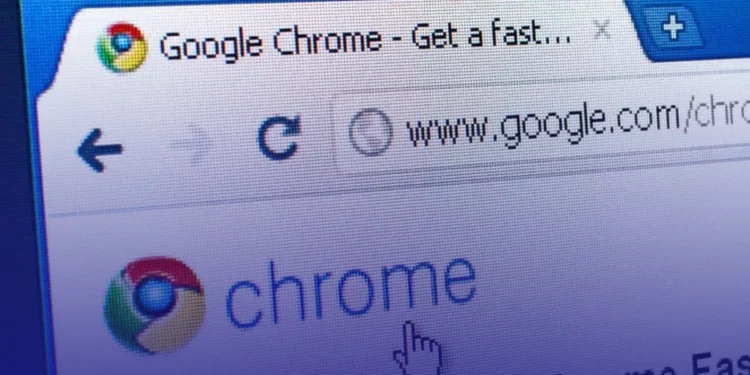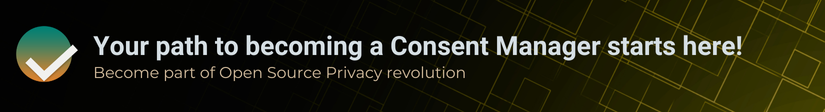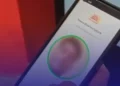In an important security alert, the Indian government has flagged critical vulnerabilities in older versions of the popular Google Chrome web browser. The Indian Computer Emergency Response Team (CERT-In) has issued the warning. They urged the users to immediately update their browsers to the latest version to avoid potential security risks.
Why Is This an Important Issue?
The government’s alert specifically targets versions of Google Chrome older than 134.0.6998.88/.89 on Windows and Mac systems and all versions prior to 134.0.6998.88 on Linux systems. According to CERT-In, these outdated versions contain security loopholes that could allow hackers to execute malicious code on users’ devices. Furthermore, the vulnerabilities present a significant threat, including the risk of a denial-of-service (DoS) attack, which could severely disrupt users’ online activities.
This issue affects millions of Google browser users. As a result, hackers could exploit the vulnerability to gain unauthorized access to sensitive data, spy on users, or trigger disruptive cyberattacks. Therefore, the government has strongly advised users to update their browsers as soon as possible. It could minimize the risk of falling victim to cyberattacks.
A Simple Fix: How to Update Google Chrome
Updating your Google Chrome browser is quick and simple. Here’s a step-by-step guide to ensure you’re using the latest, secure version:
- Open Google Chrome and click on the three dots in the top-right corner of the browser window.
- From the drop-down menu, select “Settings.”
- Navigate to the “Help” section and click on “About Google Chrome.”
- A new tab will open, showing the current version of Chrome you are using. If an update is available, it will prompt you to download the latest version.
- After the update is complete, restart your browser to activate the changes.
For convenience, you can also enable automatic updates in your settings, ensuring that future updates are installed without manual intervention.
Previous Vulnerabilities: ChromeOS and Chromebooks
In addition to vulnerabilities in the Google browser, CERT-In previously raised concerns about security flaws in Google’s ChromeOS, which runs on Chromebooks. These vulnerabilities had the potential to allow hackers to remotely access users’ devices, making it easier for cybercriminals to spy on them and steal sensitive information.
Furthermore, as cyber threats continue to evolve, it’s essential to stay vigilant about keeping your devices up to date with the latest security patches. By regularly updating your Google Chrome browser, you can better protect yourself from potential cyber threats and avoid falling victim to malicious attacks.
Update Google Chrome Now
Don’t wait for the worst to happen—ensure your Google Chrome browser is up-to-date and secure. The small step of updating can help safeguard your personal data. Also it can improve your online experience, and ensure you are not vulnerable to the latest cyber threats. If you haven’t updated yet, be sure to follow the steps above today and stay safe online!
Source: India.com